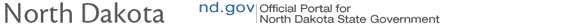Credit Reporting 624-05-15-50-43
(New 12/1/15 ML #3461)
View Archives
This policy is specific to foster youth under the custody of County Social Services, the Division of Juvenile Services (DJS), and Title IV-E Tribal Social Services. The intent of the federal law is to:
- Identify if the youth has been subject to identity theft;
- Assist youth in understanding the importance of having a credit check completed;
- Teach the youth how to review a credit report;
- Educate the youth on the process to continue this practice upon discharge from foster care.
ND Children and Family Services (CFS) will obtain an annual credit report from each of the three Consumer Reporting Agencies (CRAs); TransUnion, Equifax, and Experian for North Dakota foster youth over the age of 14. CFS will request youth credit reports before the 15th of the month and documentation will be electronically forwarded to the custodial case manager within 45 days.
Every other month CFS will run a FRAME report to identify foster youth who will turn 14 years old or greater, with an open court order in an open foster care service period. CFS will review data from three months prior to see if any youth who recently turned age 14 or greater entered foster care since the last credit report request. It is critical that information is entered into FRAME in a timely manner; especially when opening a new case or closing a foster care service program. Ex: If a youth is no longer in foster care, but the foster care program has not been closed in FRAME; CFS will obtain that youth’s credit report. Youth turning age 18 will be eliminated from retrieving their own “free credit report” post discharge because ND already obtained their free annual report.
Report Request Schedule:
|
ND Foster Youth Birthday Months |
Retrieval Month |
| January & February | January |
| March & April | March |
| May & June | May |
| July & August | July |
| September & October | September |
| November & December | November |
Credit Report Results:
Many youth under the age of 18 will likely not have a credit report, as many do not have credit history. Therefore, the request of a credit report for a youth in foster care will simply be confirming that no report exists. However, when a credit report does exist, it indicates that there is likely a need to correct information and to take action to protect the identity and future credit worthiness of the foster youth.
What if discrepancies are found?
Case managers will be responsible to remedy a false credit report. Below are steps on how to respond to discrepancies found in a credit report:
- Discuss with the youth the results of the report asking if they are aware of anyone using their identity to secure finances (housing, utilities, cell phone).
- Contact the companies where an account was fraudulently opened or misused. The youth’s custodial agency must discuss the logistics of the accounts and indicate there is false credit out in the minor youth’s name. Companies will have different procedures to follow in the effort to remedy fraudulent activity.
- After receiving more information, discuss with the youth the need or desire to file a police report.
- If needed, contact the Credit Reporting Agency where the activity was identified;
- To place an initial fraud alert on youth’s name;
- To initiate a credit freeze for the youth’s name;
- If needed, file a report with the Federal Trade Commission (FTC) www.ftc.gov or call 1-877-IDTHEFT (1-877-438-4338);
In order to be in compliance; case managers must:
- Place a copy of the credit report or message indicating a report does not exist sent by CFS in the youth’s case file;
- Provide a copy of the results to the youth;
- Assist the youth in understanding why the credit report was obtained, interpreting the results, and resolving inconsistencies (flyer created to use if desired);
- After communicating with the youth, document the independent living opportunity for the purposes of National Youth in Transition Database (NYTD) federal reporting. Case managers will select “Budget-Financial Management” in FRAME under the Independent Living Services (NYTD) tab.